In simple terms, you need as many subscriptions as you have nurses using ClearTriage at the same time. If your nurses work different shifts or rotate in and out of phone triage, you do not need a separate subscription for each individual nurse. They will share a pool of subscriptions and each nurse only uses a subscription when they are using ClearTriage. For example, if you have five nurses who rotate through the triage role but only two are taking symptom-based sick calls at your busiest times, you would need two subscriptions rather than five. (In IT terminology this is called “concurrent user licensing” rather than “named user licensing”.)
As you think about that maximum number, keep in mind that ClearTriage is not used for all nursing calls. It is used for acute symptom-based calls, or “sick calls”. It is not used for prescription refills, referrals, lab results, or other calls often handled by nurses.
What Happens If I Don’t Have Enough Subscriptions?
Your staff can always sign in to ClearTriage, regardless of the number of subscriptions in use. However, if your staff is using all of your subscriptions, the next nurse who tries to use ClearTriage won’t be able to use it until a subscription becomes available.
For example, if you have two subscriptions and both are being used when a third nurse signs in, that nurse will get the following message:
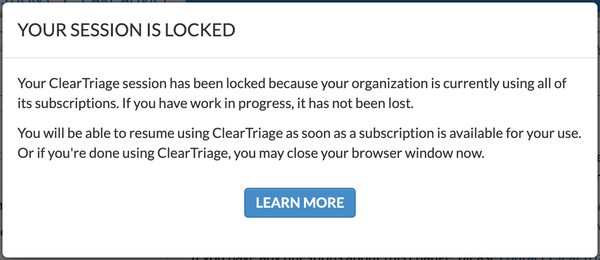
The third nurse can just wait at this screen; they don’t need to sign in over and over again until they can use ClearTriage. The above message will stay on their screen until a subscription becomes available, at which point the message will change to this:
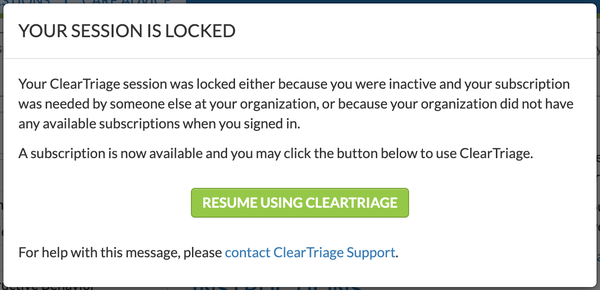
This would be a problem if it were happening frequently and would be a good indication that your organization would benefit from adding another subscription. But if this only happens a couple times a year you might decide that it’s not worth it to add another subscription.
Do My Nurses Need to Sign Out After Each Call So That Someone Else Can Use the Subscription?
This is a common question. It comes from the worry that if someone signs into ClearTriage and then walks away to do something else, it could tie up that subscription for the rest of the day. But that’s not what happens. Let’s dig into the details of how subscriptions become available.
Subscriptions are freed up for someone else to use when a nurse:
- Closes ClearTriage (they can just close the tab in the browser)
- Signs out of ClearTriage
- Doesn’t use ClearTriage for five minutes
The last item in the list is critical. In the example of someone using ClearTriage for one or two calls, then walking away from their computer or doing something else on that computer, the subscription would become available for a different nurse to use after five minutes. Five minutes has been a good balance of not locking out a nurse in the middle of a call while still freeing up subscriptions quickly.
If a nurse stops using ClearTriage and someone else takes their subscription, this is the message that appears on the first nurse’s screen if they come back to their computer and try to take a call:
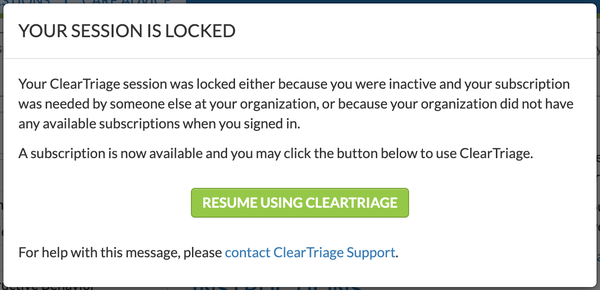
They aren’t signed out of ClearTriage and they haven’t lost their work. Their previous call is still there and they can resume working on it as soon as a subscription becomes available.
It’s important to understand that these messages appear only when your team is actively trying to use more subscriptions than you purchased. Take the following example of a practice with one subscription and two triage nurses:
- Nurse A signs in at 8:00 and takes two calls, finishing at 8:15. Then they leave their computer to room patients for a while. Nurse A never signs out of ClearTriage.
- Nurse B signs in at 8:30 and takes three calls, finishing at 8:50 before starting some other computer work. Since Nurse A’s subscription was already available when Nurse B signed in, Nurse B didn’t see any messages about subscriptions.
- Nurse A comes back to their computer at 8:45 but doesn’t use ClearTriage until 9:00 when they take a triage call. Since Nurse A had ClearTriage open in the background and there were no subscriptions available, Nurse A will see a message to that effect but will immediately be able to click on “Resume Using ClearTriage”.
If you are worried that your nurses will see these messages and that this will cause problems for them, the solution is to add enough subscriptions that this never occurs. But it’s important to balance that concern against your actual usage and the cost of adding subscriptions.
So How Do I Know How Many Subscriptions I Need?
One of the reports provided within ClearTriage is the Subscription Usage report. This report shows the maximum number of nurses using ClearTriage at the same time each day. Here’s an example of this report:
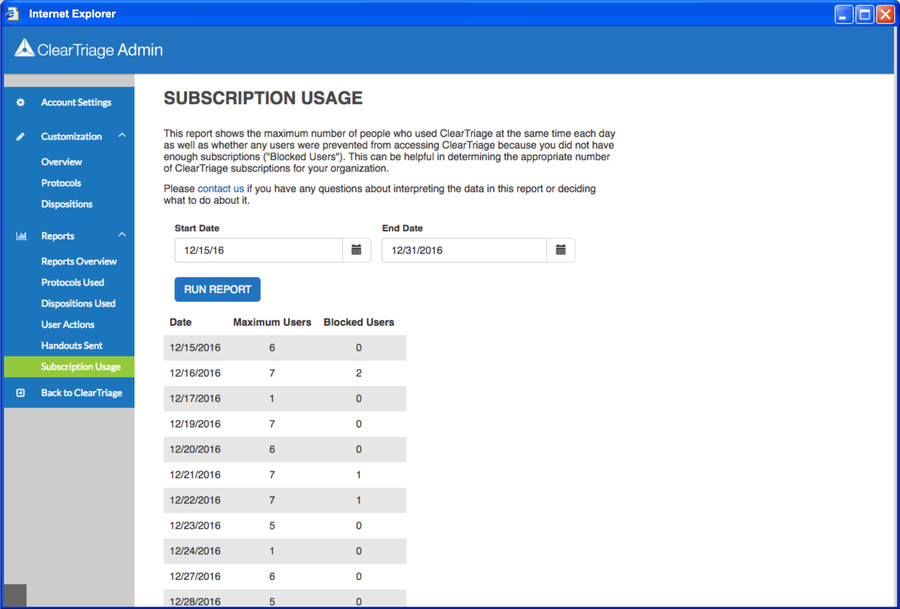
This example is from a hypothetical organization with 7 subscriptions. In the report I can see several days where all 7 subscriptions were used at the same time. At least one nurse would have been blocked out of ClearTriage on those days if they had had fewer subscriptions, so the organization definitely needs all 7 subscriptions.
The second column in the report shows the number of Blocked Users. This is the number of times that day a nurse tried to use ClearTriage but saw the “your organization is currently using all of its subscriptions” message. I can see that this happened on a few days in the two weeks shown in this report, which is a good indication that this organization needs at least one more subscription.
(If you’re not familiar with running reports in ClearTriage, click here to watch a video demonstrating how to do so.)
Can I Change My Number of Subscriptions?
Yes, you can. The process is different depending on whether you’re adding or reducing subscriptions so let me talk about those situations separately.
You can add subscriptions at any time. If you want the new subscriptions to start on your monthly or annual renewal date, just let us know and we’ll make that change to your invoice or credit card payment. But if it’s in the middle of your term, we can calculate the prorated charge for the new subscriptions for the remainder of your term (so that in the future all of your subscriptions will renew at the same time), then either invoice you or charge your credit card for that amount.
For example, if you have been using five annual subscriptions for three months and want to add one more subscription, we would charge you for ¾ of the normal annual price (9 out of 12 months remaining = 3/4) and then in nine months we would bill you for six subscriptions.
You can always reduce your number of subscriptions at your monthly or annual renewal date. Just let us know before that renewal date and we’ll make the change. For monthly subscriptions and for annual after hours subscriptions, that’s the only time you can reduce your number of subscriptions.
If you have annual office hours subscriptions, you can reduce your number of subscriptions during the middle of your annual term. In this situation we cannot refund any of the money you have paid, but we can take the prorated amount remaining from the subscriptions you are cancelling and use that as a credit toward next year’s renewal of your remaining subscriptions.
How Many Subscriptions Should I Start With?
Think about how many nurses you have taking sick calls during the busiest time of your busiest day (typically Monday morning for office hours users or 5:00-9:00 pm for after hours users). That’s how many subscriptions you want to start with.
Some people use their free trial to help decide on the number of subscriptions. There is no limit as to the number of users that can use your account at the same time during a free trial. So if your usage after the trial will be similar to your usage during the trial, the Subscription Usage report would be a good indicator of the best number of subscriptions to start with. You can run this report at any time during your trial.
If you’re not sure on the number to start with, I see people approach this in two different ways. Some organizations want to be conservative with their spending, so they’ll start on the lower side and add subscriptions if/when they need them. Other organizations are really trying to make a change in how triage calls are handled – they want their nurses to start using the protocols on every call. They know change can be hard and they don’t want any nurse to bump into a situation where they can’t access ClearTriage, especially since the cost of ClearTriage is small compared to the cost of the nurses’ time. These organizations will start with a larger number of subscriptions, then look at the Subscription Usage report after two or three months and reduce the number of subscriptions if necessary.
If you are really unsure, you can always start with monthly subscriptions which give you a lot of flexibility in adjusting your subscription numbers up and down. Then after a few months when you’ve decided on how many subscriptions you’ll need, you can consider switching to an annual plan for better pricing.
Do I Need Additional Subscriptions for Administrators Looking at Reports?
Typically, no. To look at reports within ClearTriage, to customize the protocols, or to review annual updates to the protocols, you must sign into ClearTriage and then make the appropriate choice from the admin menu. During the short time after sign in but before going into Reports or Customization, the administrator is using a subscription. But that subscription is freed up as soon as they go into Reports or Customization – there is no five-minute delay in this case.
This time is so short that typically our customers don’t worry about that usage as they calculate number of subscriptions. If they are concerned about it, they just avoid using Reports or Customization during their busiest triage times.
Summary
We’ve covered a lot of ground in this article, but to summarize you need as many subscriptions as you have nurses who will be using ClearTriage during your busiest times. We provide a report to let you monitor your usage during your free trial and afterwards. And we can work with you to adjust the number of subscriptions up or down to what will work best for your organization.
If you have any questions, please don’t hesitate to contact us!
At ClearTriage we try to make your purchasing options as transparent as possible. If you have any remaining questions or just want to talk about your options, please call or email us or use the chat button below.

